Why and How to Blog on Itch
Why and How to Blog on Itch
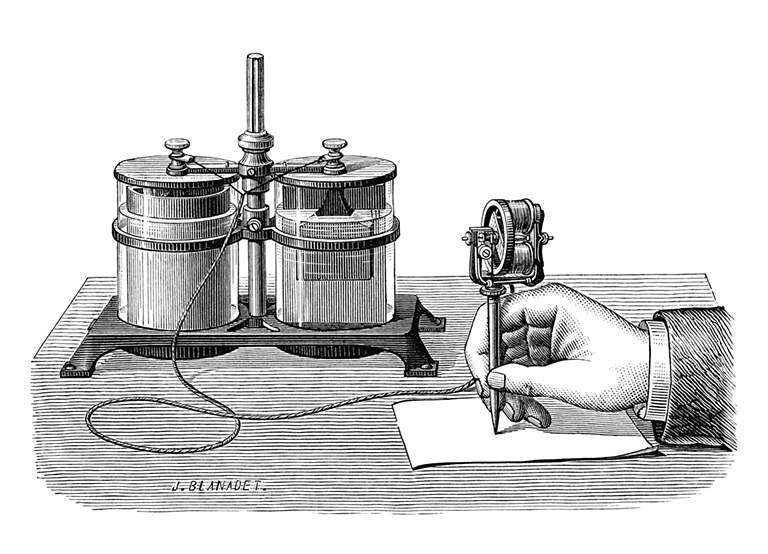
Enough people have been surprised to see our recent blog posts being hosted on itch.io that it seemed worthwhile to write up an overview on how the experience has gone and generally why we’re doing this. Also we didn't see any overview on how to use itch as a dedicated blogging platform, so we figured it was useful to put everything in one place for what worked, what didn't, and where your RSS link is hiding.
Why Blog on Itch?
We migrated our blog to itch because our own site's equivalent was missing some basic features (most notably comments and an RSS feed). We already use itch extensively for digital copies of our games, and after trawling the support forums confirmed that using project devlog as our new general-purpose blogging platform would do everything we needed.
Ultimately, itch expects that you are posting in service of a project (probably an indie video game). It's not really intended for standalone blogging. This isn't really a problem though, and leads to a lot of really interesting features available to your blog that you may not strictly need but are either good, weird, or both. Examples include:
| Feature | Good | Weird |
| Comments and Moderation | X | |
| RSS and Email distribution of your posts | X | |
| People can review your blog | X | |
| Your blog can host a whole forum on the project page | X | X |
| People can add your blog to collections | X | |
| Your blog can host and distribute files for download | X | |
| People can give you money | X | |
| The posts have a little "like" button and sometimes people press that button | X | |
| Your posts show up on the itch devlog feed page | X | |
| Of the top 10 most popular devlog posts, 9 are by Among Us | X | |
| You can filter the itch devlog feed page to only show physical games | X |
On the whole if you're already publishing on itch.io and you don't already have a blog (or the blog you do have isn't very good), using itch is pretty solid! It just takes a little setup to create a space for posts that aren't necessarily about a specific game/project/whatever.
How to set up a standalone blog using itch.io
Getting Itch up and running as a blogging platform was a little counter-intuitive. You can, in point of fact, author blog posts without a project associated with them. However, when you do so they functionally disappear - there’s no centralized location to find all your project-free posts and therefore no way to generate an RSS feed or place to point anyone to. So, the blog must become a Project unto itself.
Ok but how do you set up a project?
Once you've spun up a project and written your first post, everything kind of takes care of itself. You're automatically given an RSS feed, and posts show up in order on the project and devlog pages. Not ideal if you want more
Where’s my RSS Feed?
Ok so that one’s is a little trickier: As soon as you have a devlog for a project, Itch automatically generates an RSS feed for it. You can get to the feed by just adding ".rss" to the end of the devlog page for your project.
For example, our devlog is at
https://gemroomgames.itch.io/the-gem-room-games-blog/devlog
so you can find our RSS feed at
https://gemroomgames.itch.io/the-gem-room-games-blog/devlog.rss
and you'll be able to find YOUR feed at
https://[itchaccount].itch.io/[project-name]/devlog.rss
Hope this helps!
If you do end up setting up a blog with itch let us know about it! Maybe there's a way to do webrings with collections or something. Maybe I'll do a follow up once I figure out Advanced Blogging Tricks on here. Happy blogging! I've written the word "blog" so many times its lost all meaning.
Blog.
Written by Dan. His computer froze while writing this so he had to write it twice. Normally he puts in fun stuff like the music he's listening to but he's late for work so byeeee. oh the picture's from old book illustrations but they didn't know who drew it, thanks whoever drew the cool electric pen picture.
The Gem Room Games Blog
that's it, it's our game design blog here on itch
| Status | In development |
| Category | Physical game |
| Author | Gem Room Games |
More posts
- Overloading the Faction Relationship59 days ago
- The Divine FactionMay 08, 2025
- The Problems DepartmentJan 31, 2025
- 20 Reasons the Dungeon is TimedJan 04, 2025
- Lowlife DiceDec 27, 2024
- The Monster's Implied AdventureDec 27, 2024
- Every Snake His OtaconDec 27, 2024
- Hello WorldDec 26, 2024
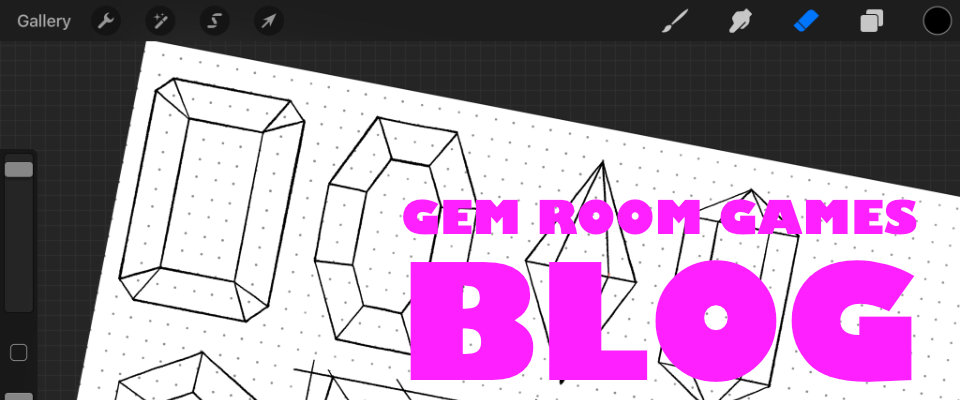
Comments
Log in with itch.io to leave a comment.
Oh, hey, what does the "people can give you money" bit mean in practice? Like, there's no tip button on this blog, right?
No, we haven't set anything up mostly due to Tired, but this whole website is built around exchanging digital objects for money so in theory we could put put basically anything on here as pay what you want and bingo! Optional way for readers to send us a few bucks if they're so inclined!
Ooh, that totally makes sense! Also, fantastic-fantastic post. This post got me to set up my own itch blog. I love the flexibility with fonts! ^^
This is a pretty neat idea - thanks for sharing how you do this.
A little extra thing you can do to make the project feel more blog-like is to change the “Development log” heading on the project page to something like “Blog posts”. It requires some custom CSS, so assuming you have that enabled for your account, you can add this to your project’s CSS:
Someday we are gonna have the time and energy to do stuff like this and when that day comes? Thanks, friend!
Great post! One thing that you didn't mention but I'd love to see compared to the project approach is using the "new post" option which isn't tied to a particular project but to you directly.
We published a test post that way and it did publish but we could only get people to it from direct links. No log of posts, no RSS feed.
Good to know, thanks!
very helpful good/weird table. I think that might be a usable format for rating other things, so hopefully this isn't the last time we see one of those.
I might follow your lead on this. I'm trying to find some way to live on the line between blog and newsletter so why not some third thing instead?
in typing that I had the revelation that you can set up a free "notify me" reward like a community copy and then use the itch interact tab to email everyone when there's a new post
The original table had Good, Bad, and Weird (like the movie!) but there isn't much that's really BAD just kind of confusing and funny and possibly charming.
I feel like there are so many component parts to itch as a platform that finding fun interactions is going to become a game unto itself. You could set up a pseudo patreon/ko-fi by gating certain files behind certain price points I think!